Insert menu
The insert menu unlocks powerful canvas features.
Using the / command
/ commandThe the / command is the fastest way to access the insert menu. A basic flow looks like this:
- Press
/to open the insert menu - Type what you're looking for (e.g.
ec2) - Press
returnto select
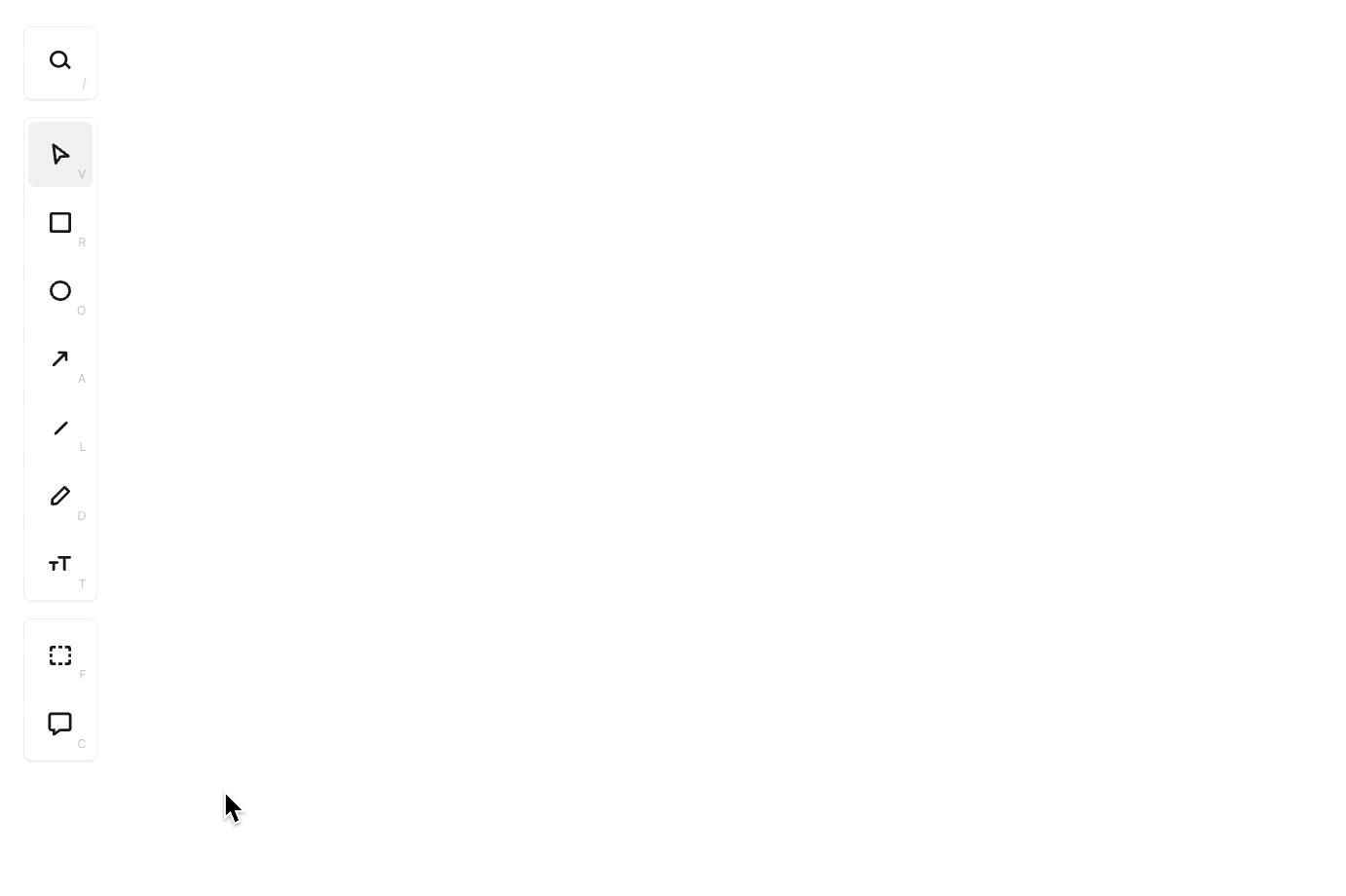
What's in the insert menu?
The insert menu contains the following:
- Figure: Containers to organize the canvas
- Diagram-as-code: Create beautiful diagrams using a simple DSL
- Shape: Advanced shapes like cylinders, diamonds, and more
- Icon: Simple icons, tech logos, and cloud icons (full list here)
- Code Block: Syntax highlighted code block
- Image: Upload an image from your computer
- Device Frame: Various device frames for wireframing
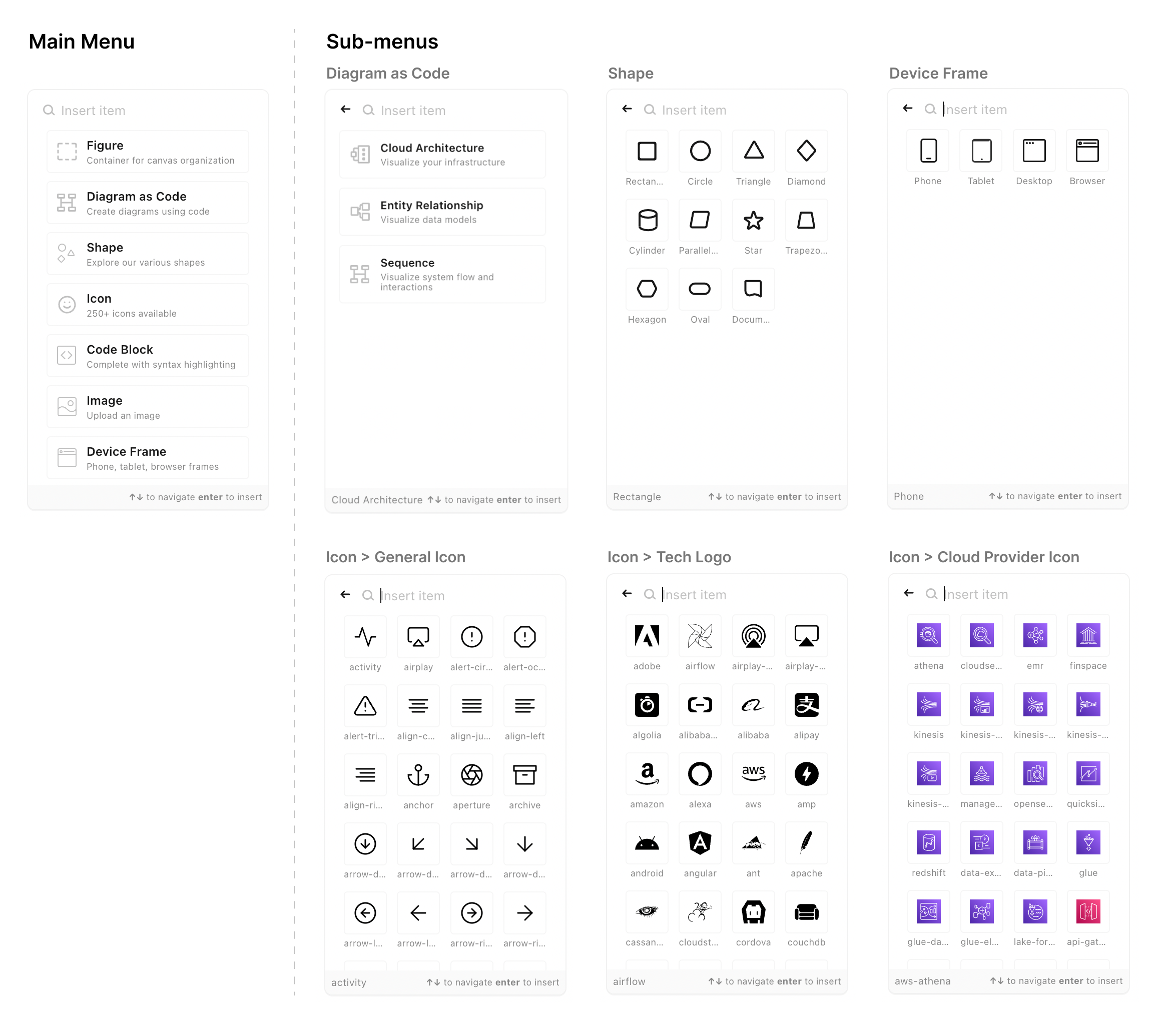
Updated about 2 months ago